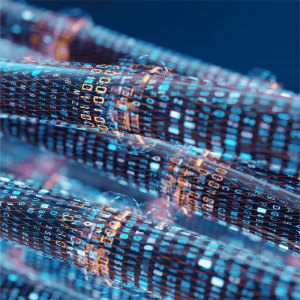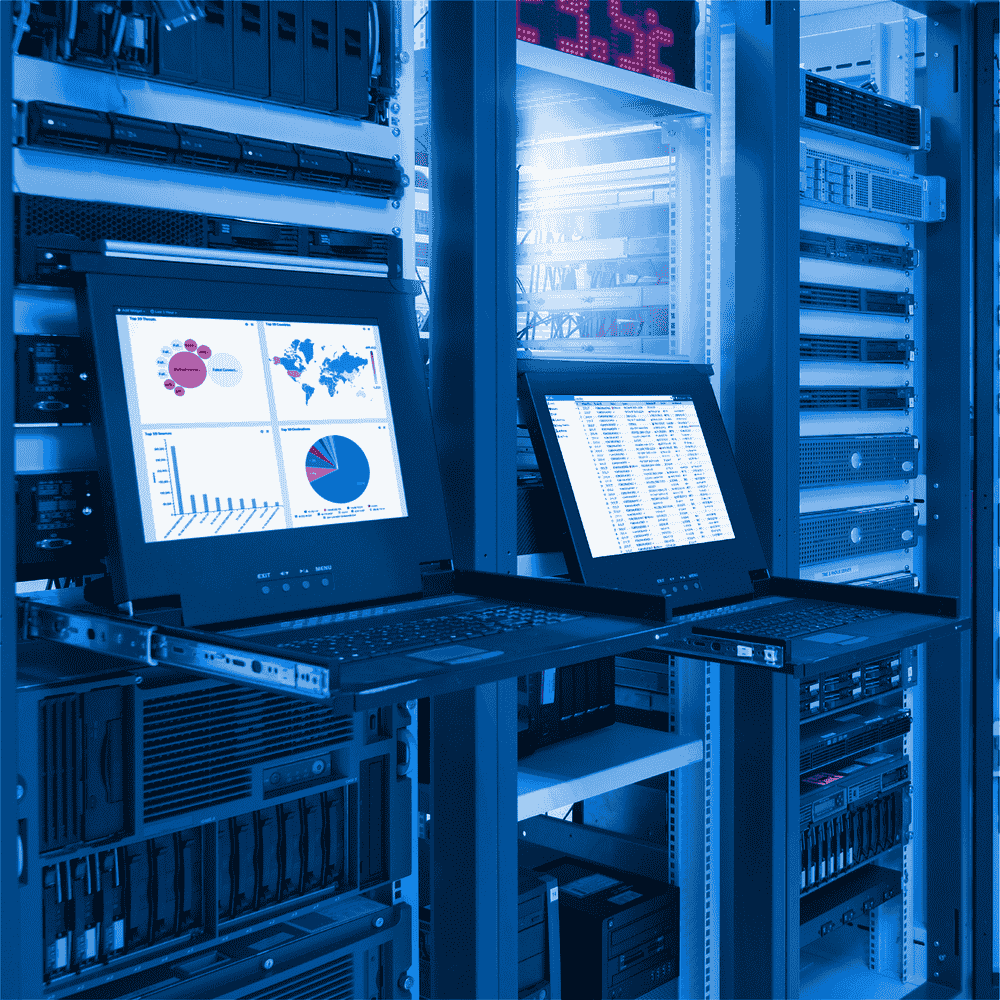Description
Remote Monitoring with the Apple iPhone
Once the software is installed, there will be an additional user account that can be setup on an Apple iPhone device. It connects you to your server and provides remote access to your workspace.
It makes it easy to monitor video cameras and devices wherever you are in the world, and is perfect for remote Access Control applications. You can control who enters secure rooms – and when. Also, you can check environmental aspects like temperature or humidity. You can get the same comprehensive access to your devices and cameras because of the easy use of the Apple iPhone interface.
Mapping and Entry Notifications
Drag & Drop your doors, sensors, cameras and access control readers – all of your monitoring devices, onto any map of your choice. Monitor an overview, or drill down to a specific device location. Maps showing cities, countries, buildings, and specific rooms are easily combined as a visual representation with a host of preset animations.
Advanced Analytics and Reporting
The Advanced Reporting feature allows you to output a wide variety of reports unique to your own system and export to a widely accepted .CSV format. Included are a number of popular report types so you can start to use your data effectively, once it has been aggregated.
Our DCM software is also able so send commands either through SNMP traps or directly. It can influence a dry contact output and, as a result, cause a programmed action to be taken. For example, we can put in a sequence that, when the temperature inside the Data Center rises, a dry contact will change status and the connected standby climate unit will start functioning. As soon as the temperature returns to normal levels, the dry contact will return to its original status, letting the climate unit return to standby mode.